Meta announced recently that it is going to release Communities on WhatsApp which will assemble different groups with an overarching theme in a new tab that the common admin of all these groups will be able to see and access. The admin will be able to broadcast messages across all these groups from a single screen. The messages you receive can be reacted to using emojis now. Not only that, as per WABetaInfo, Meta has a few other features in the store like hiding ‘Last Seen’, ‘About’, and ‘Profile Photo’ from select people.
WhatsApp Communities: How it works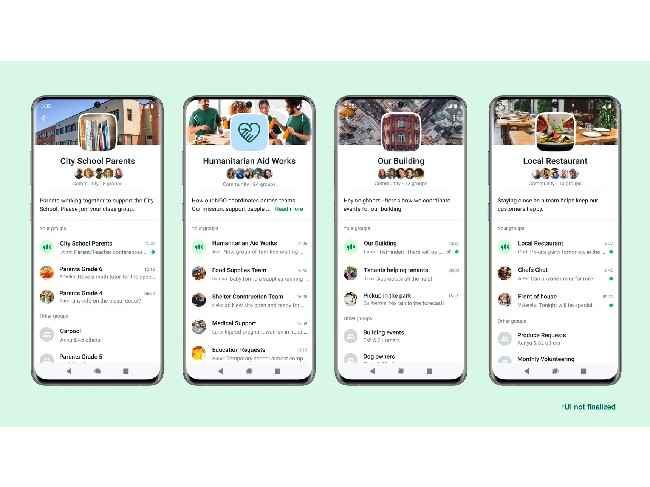
WhatsApp Communities tab will gather groups with a similar theme or purpose in one place and the admin will be able to send “announcement messages” to everyone spread across multiple sub-groups in that community. Meta says the Community admin will have other powerful new tools to control how these message updates will be disseminated.
The social media giant has also assured WhatsApp Communities will be end-to-end encrypted for privacy and security.
For your safety, you can be added to a community only if the other person (admin) has your contact number. Also, WhatsApp Communities won’t be searchable or algorithmically recommended.
Even when you are part of a community, your phone number would be hidden from others in the community except for the Admin and folks who are already with you in your sub-group.
New Upcoming WhatsApp Features Announced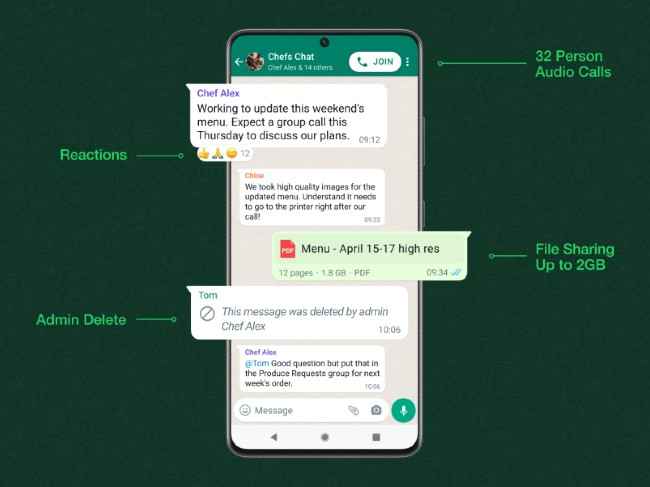
While the company has said the aforementioned features will be rolling out in the coming weeks, you could also expect changes to the WhatsApp Privacy settings as per this leak:
Hide WhatsApp Last Seen, Profile Photo, and About status using the ‘My Contact Except‘ feature: Here’s how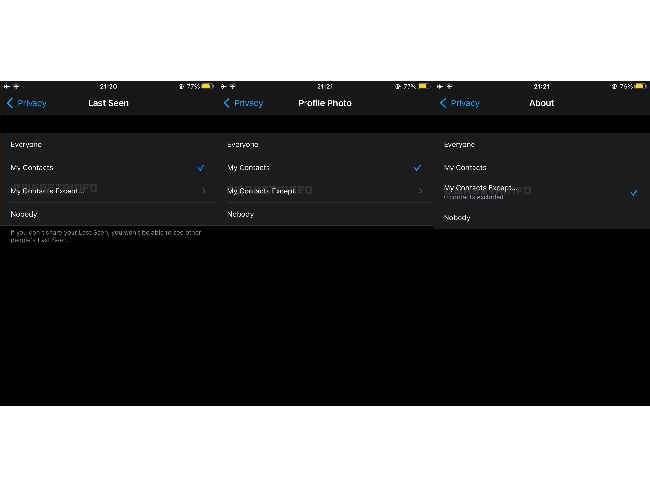
Image Source: WABetaInfo
Soon, going into WhatsApp Settings > Privacy > Last Seen/ Profile Photo/ About screens, you will have a new option called, ‘My Contact Except‘. This allows you to hide this private information from specific contacts that you choose. The only catch is that when you hide your details from others, you won’t be able to see their details either.
We will be sharing more such new WhatsApp news with you as we come across them. So, stay tuned.
As for other news, reviews, feature stories, buying guides, and everything else tech-related, keep reading Digit.in.
from Apps News https://ift.tt/7RoAaIc
Comments
Post a Comment